Published on: 16-Feb 11:42am
When the IR kit is plugged in and switched on, there should be a solid blue light as shown in the image below. This confirms there is power going to the box.
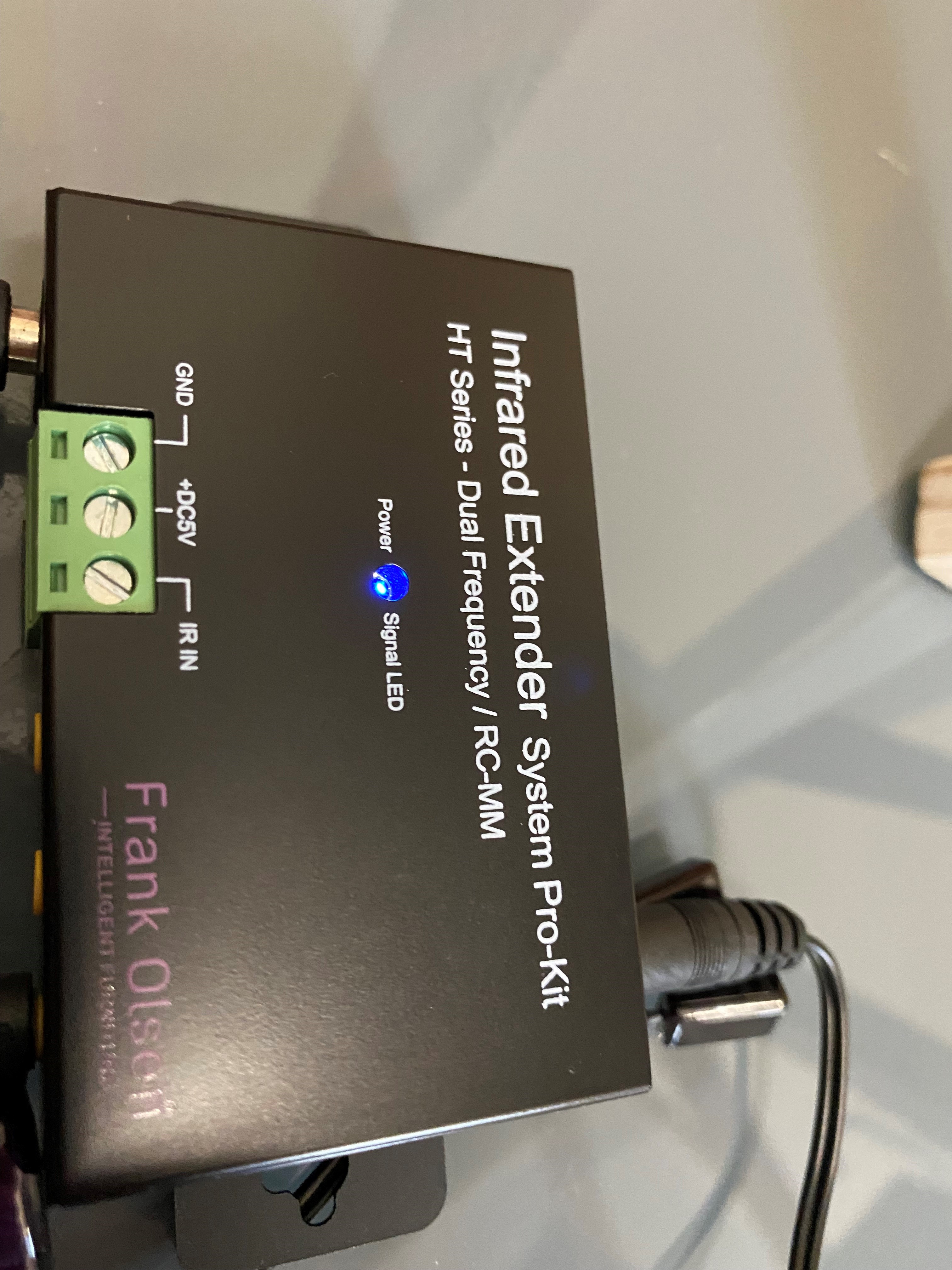
The light on the plug (power supply) should also glow green.

The image below shows the positioning of the magic eye, or IR receiver cable in the distribution block, it can go in any of the 3 yellow ports. There should be a little green light illuminated on the receiver. When this receives the signal from the remote control, it will flicker red.

This image shows where the IR emitters need to be positioned in the distribution block, they can go in an of the 6 black ports. The emitters then go over your AV equipment where the remote control signal is picked up. To identify the sensor point on your equipment, you can shine a torch across the front and this should allow you to locate the place to position the emitters.

Looking for anything specific article which resides in general queries? Just browse the various relevant folders and categories and then you will find the desired article.
Contact Us