Published on: 01-Sep 04:25pm
TROUBLE SHOOTING LED LIGHTS
IF LED light is solid red or other colour any won't flash, simply unplug for 30 seconds and reconnect the power.
Release the button and go through the app to add device. Ensure the phone is relatively close to the unit and it should find the LED lights.
ADVICE TO VIEW LED LIGHT SET UP VIDEO ON WEBSITE OR SEND THE LINK IN SUPPORT
We can’t resolve anything without fully understanding the problem.
Step 1 : Call the customer to discuss and ask for clear images to explain the problem.
Step 2: If you are unable to resolve it – escalate it to Lynsey but confirm to customer it has been done and we will reply asap.
Step 3: If we need to send replacement - prior to sending please test and ensure it works. (this way if it still doesn't work for the customer, we have identified it is not the LED but user error)
IF APP IS STILL NOT CONNECTING, TRY THE 'OTHER MODE' TO CONNECT.
1. Press + in top left of screen to add device.
2. Press 'OTHER MODE' in top left of Screen.
3. This should give options of SMART or API MODE. Follow the instructions on the screen to try these modes.
See the screens below

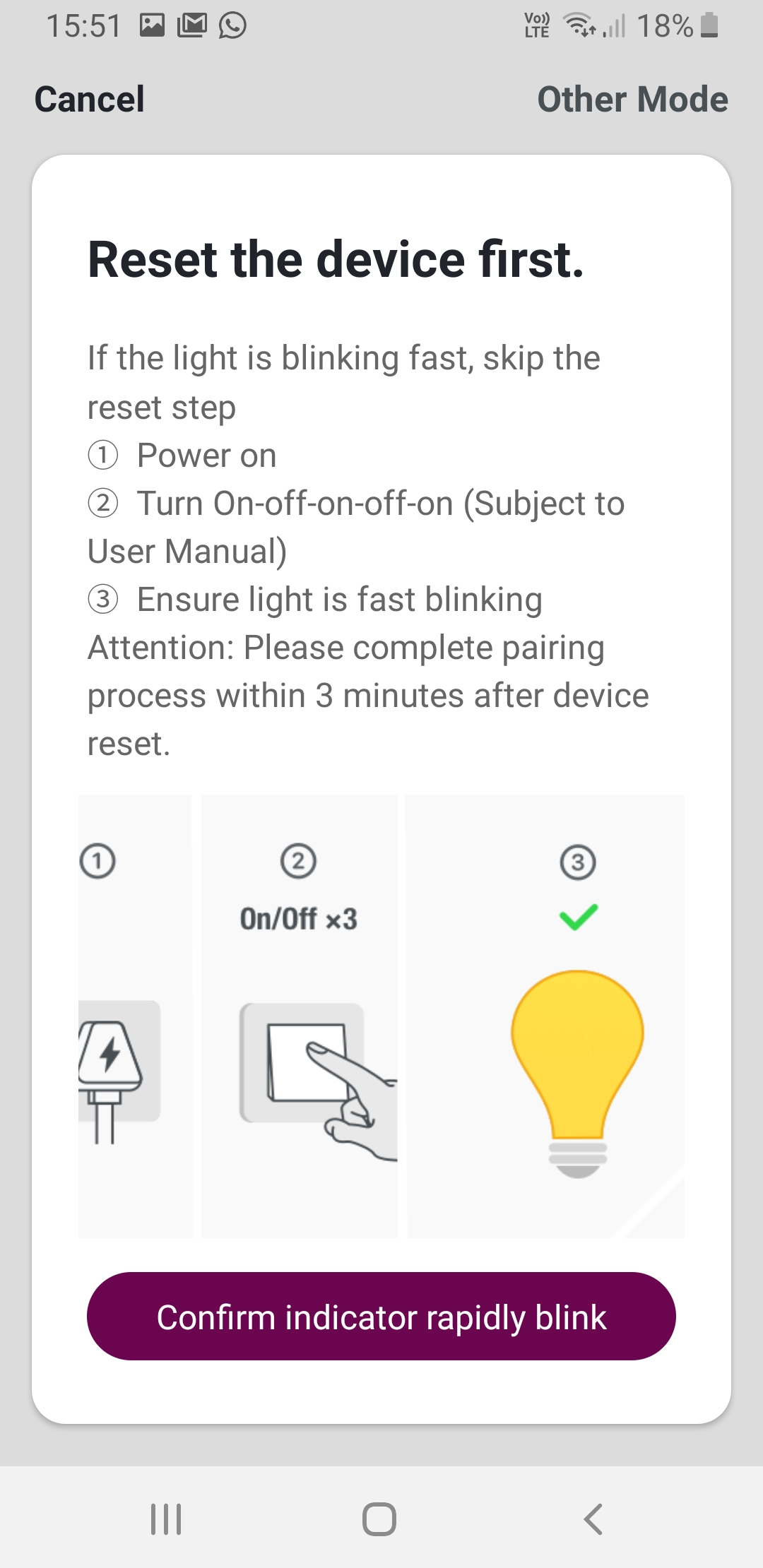

Looking for anything specific article which resides in general queries? Just browse the various relevant folders and categories and then you will find the desired article.
Contact Us